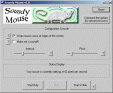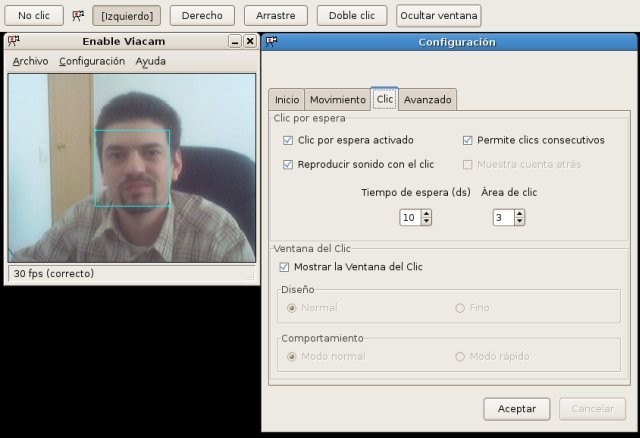Mouse Movement
Advertisement
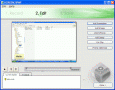
SCREEN2EXE
Create instant screen demos with the highest compression ratio in the world. With SCREEN2EXE, with this 400K FREE tool you can: 1) Record onscreen changes to a self-played EXE file.2) Record mouse movement and clicking. 3) Record speech from microphone.
Advertisement
DragLock v.1.0
Press the windows key to lock the mouse movement along one axis.
SharedView v.1.0
Application sharing leads to restricted mouse movement if the host takes control back at the same time that a sharing user is dragging a shared software window. Microsoft SharedView is a fast,
HoS AutoCliker v.0.02
Record and play your mouse movement with this tool.
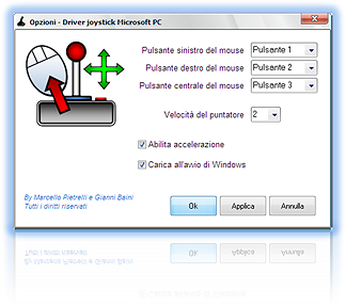
Joy To Mouse Free v.1.2.0.6
Completely free program designed for people with disabilities who have difficulty using the mouse.
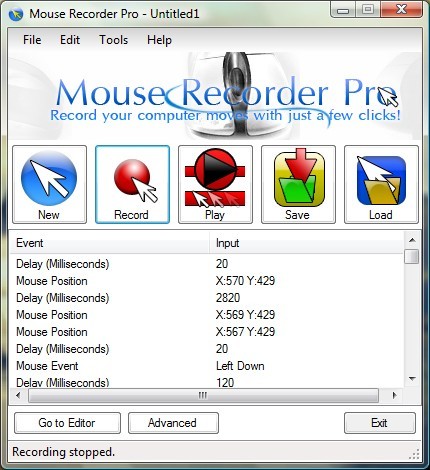
Mouse Recorder Pro 2 v.2.0.7.4
Free macro recorder that records your computer moves and perform them faster and scheduled Mouse Recorder Pro 2 is a free mouse and keyboard recording application which will record your computer mouse and keyboard input, allowing you to repeat an op
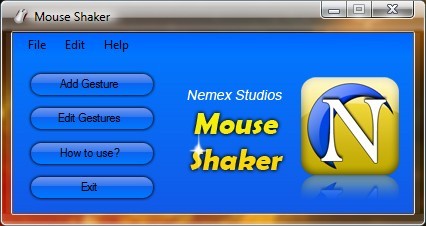
Mouse Shaker v.1.0.1.0
Mouse Shaker is an application which recognize mouse symbols, if a user move his mouse in a certain way which creates a symbol Mouse Shaker will respone to that symbol and perform a task the user had for that symbol.
Angle Mouse v.1.0.6.0
Angle Mouse is a pointing facilitation technique that runs quietly in the background and improves the efficiency and ease of mouse pointing, especially for people with motor impairments.
EasyGestures v.4.3.2
easyGestures is an addon for the Mozilla Firefox, a pie menu that pops up inside the browser when you click the mouse.
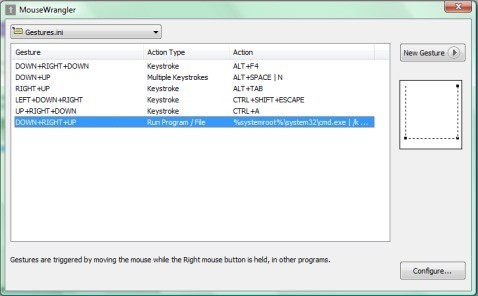
MouseWrangler 1.3.4547 Build v.1.0
MouseWrangler is a freeware utility for performing mouse gestures.